Beginner Examples are through which everyone learns new technologies. They are key in creating interest and understanding about a technology in the simplest yet effective way, so that everyone who tries the example gets hooked up to that technology and wants to learn more about it.
Just like the Hello world program in almost all computer languages and the Blink LED program in Arduino, The Robot Operating System also have a tool made for teaching ROS and ROS packages, called TurtleSim, and we’ll be building the very first version of the GuiN-E Bot that utilizes the TurtleSim tool for its Wi-Fi Teleoperation.
Teleoperation indicates the operation of any system or machine at a distance. It simply means “Remote Control”. Here in GuiN-E Bot, the remote is the keyboard and the control communication is done over the Wi-Fi.
Software Setup:
Since this is the first version of the GuiN-E bot, all you need is to follow the Software setup for GuiN-E Bot explained in the Introduction Video / Blog and come back here.
Hardware Required:
| S.No. | Hardware | Number of Items |
|---|---|---|
| 1 | Arduino UNO R3 | 1 |
| 2 | Node MCU 1.0 ( ESP-12E ) | 1 |
| 3 | L293D Motor Driver Module with an onboard 5 Volt regulator | 1 |
| 4 | Dual shaft BO Gear Motor with wheel | 2 each |
| 5 | Castor ball wheel | 2 |
| 6 | Expandable Series Battery Pack | 1 |
| 7 | Li-ion Battery (3.7 V) | 4 |
| 8 | Connecting Wires (M2M, M2F, F2F) | Lots |
| 9 | Soldering Kit (Rod, lead, flux, remover, shrink, insulation) | 1 each |
| 10 | Small Plastic Box | 1 |
| 11 | Nuts & Bolts ( M2, M3) | Required |
| 12 | 1L Paint Plastic Container | 1 |
Build Steps:
- Mark and drill screw holes for all the components
- Screw in and wire the components as given the circuit diagram
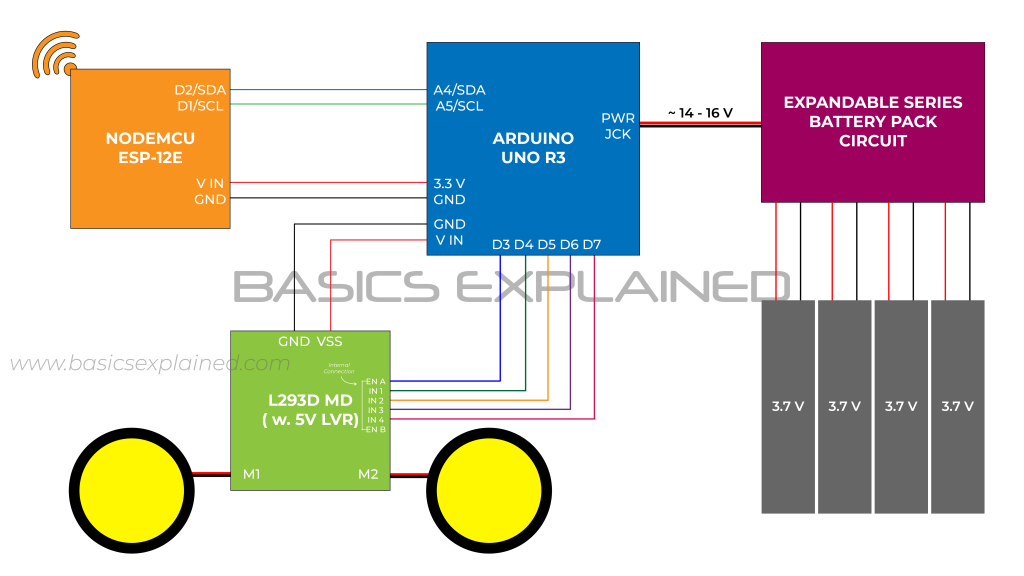
- Follow the video steps to calibrate the motor wirings and Program the Arduino UNO.
- Follow the same video to find the WLAN IP of our ROS Machine using a python script and Program the NodeMCU Board with the attained IP & Wi-Fi Credentials.
- Open a new terminal, source the guin_e_bot workspace and run the roslaunch command: ‘roslaunch guin_e_turtle turtlesim.launch’
- Open another new terminal, source the guin_e_bot workspace and run the roslaunch command: ‘roslaunch guin_e_turtle guin_e_turtle.launch’
- Keep your GuiN-E Bot Powered ON during the above step and you’ll be able to see it connect to the terminal.
- Click on the first terminal where you ran ‘turtlesim’ launch command and press the arrow keys to control the robot wirelessly.
Have fun controlling both the turtle & the robot simultaneously, while the robot moves crazy faster and swifter than the turtle on-screen. Hope you like it.
You are welcome to create your own version of this GuiN-E Bot and comment the video/links here, so that we can showcase them during the upcoming versions of GuiN-E Bot.



